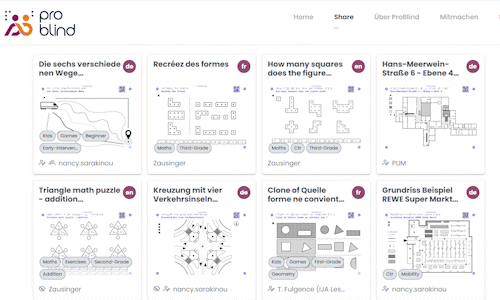Understanding graphics with the sense of touch is a major challenge for blind and severely visually impaired people. That's why they usually rely on the help of sighted people.
For this reason, very few tactile learning graphics are used in education: While sighted people learn with around 25,000 graphics at school, blind people use around 100!
The Tactonom Reader solves both challenges: The Tactonom Reader enables independent learning. We cooperate with ProBlind. Thousands of tactile graphics are available for free in the “Share” database.
The Tactonom Reader enables visually impaired people to learn with the same content as sighted people. The camera detects the position of the finger and the system explains what you feel under your fingertips.
With the Tactonom Reader, blind and severely visually impaired people do not need help from others and can participate in lessons on an equal basis. It is now also possible to deepen what you have learned independently and at your own pace.
In Germany, the Tactonom Reader and Tactonom Reader Flex can be applied for via the health insurance company.
How to apply for the Tactonom Reader:
The Tactonom Reader is suitable for a wide variety of types of tactile graphics. The most common are Swell paper and Braille printing. (See Tactonom Transformer) In addition, 3D printing, thermoforming or other tactile documents can also be used. In addition to DIN A3, the Tactonom Reader also supports DIN A4, letter and tabloid.
If you do not have printing options, you can also obtain graphics from the database via the Tactonom online shop.
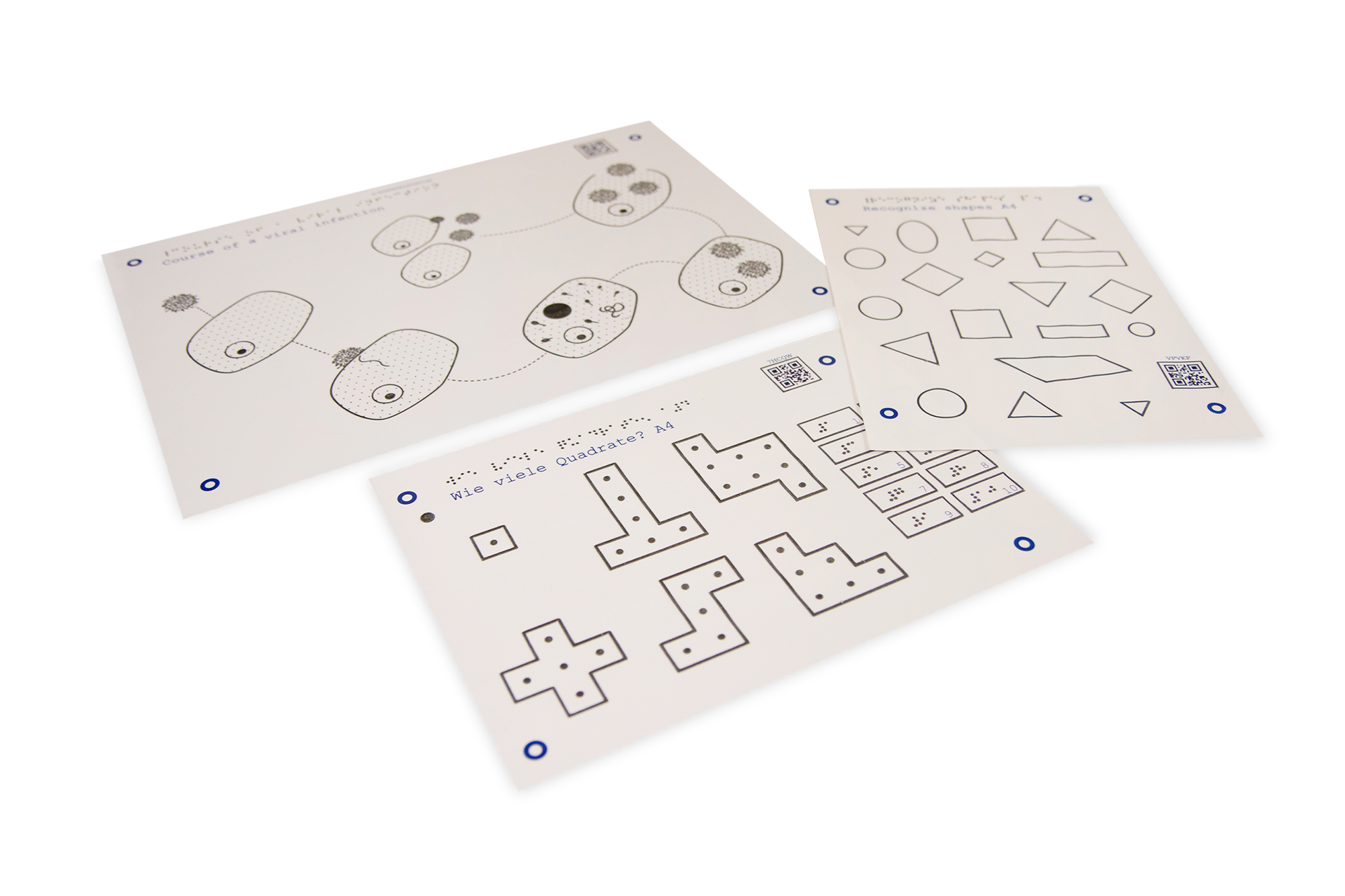
With the new, free online app 'Tactonom Designer', adding audio explanations to tactile representations is quick and easy. This means you can now easily enrich all graphics with explanations and take full advantage of the advantages of the Tactonom Reader. Access to the online app is available via the database ProBlind.org.
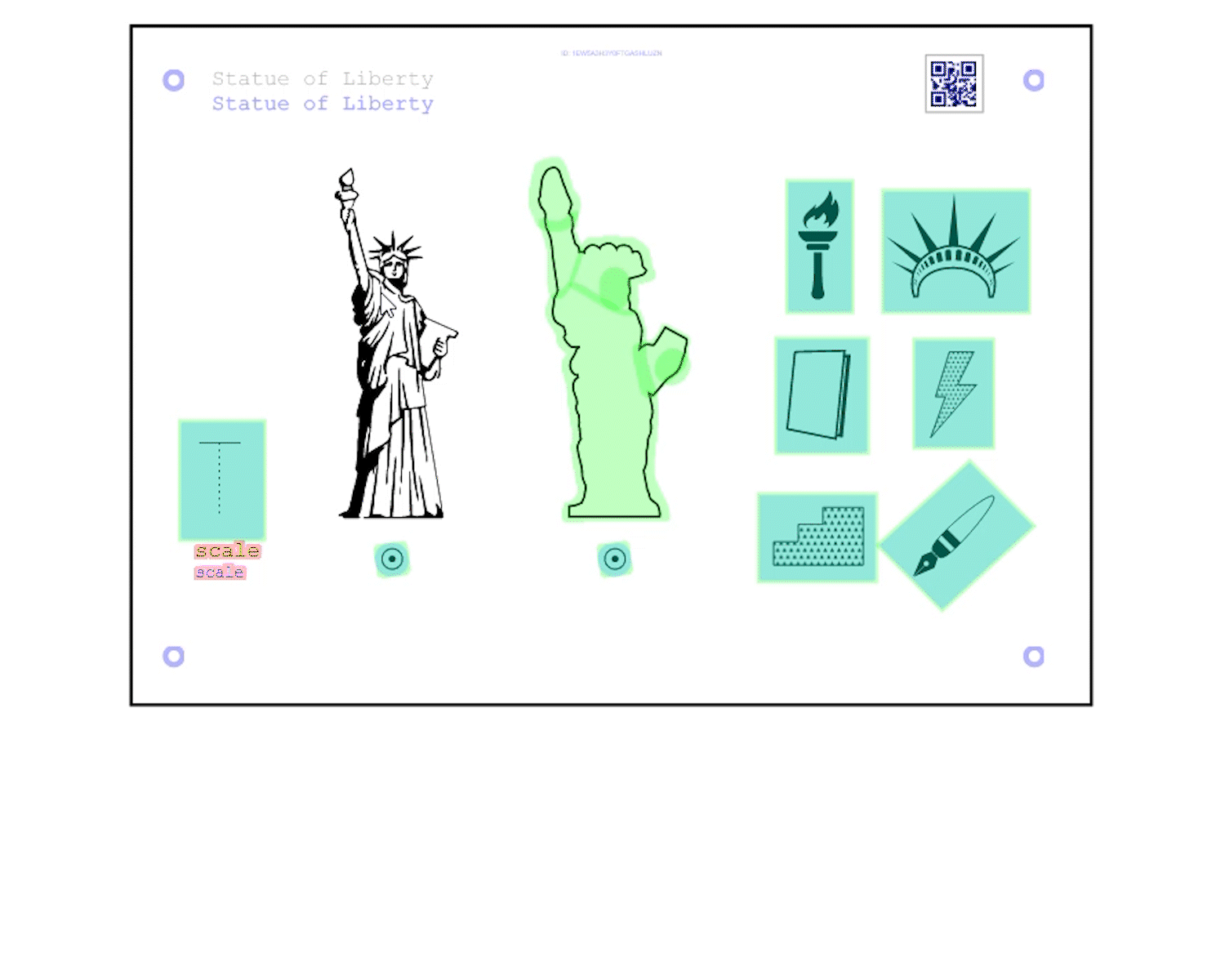

For the use of swell paper graphics we recommend the Tactonom Transformer. For this purpose the print file of the graphic is imported from the Database downloaded, printed with a laser printer and then swelled on special paper with the Tactonom Transformer.
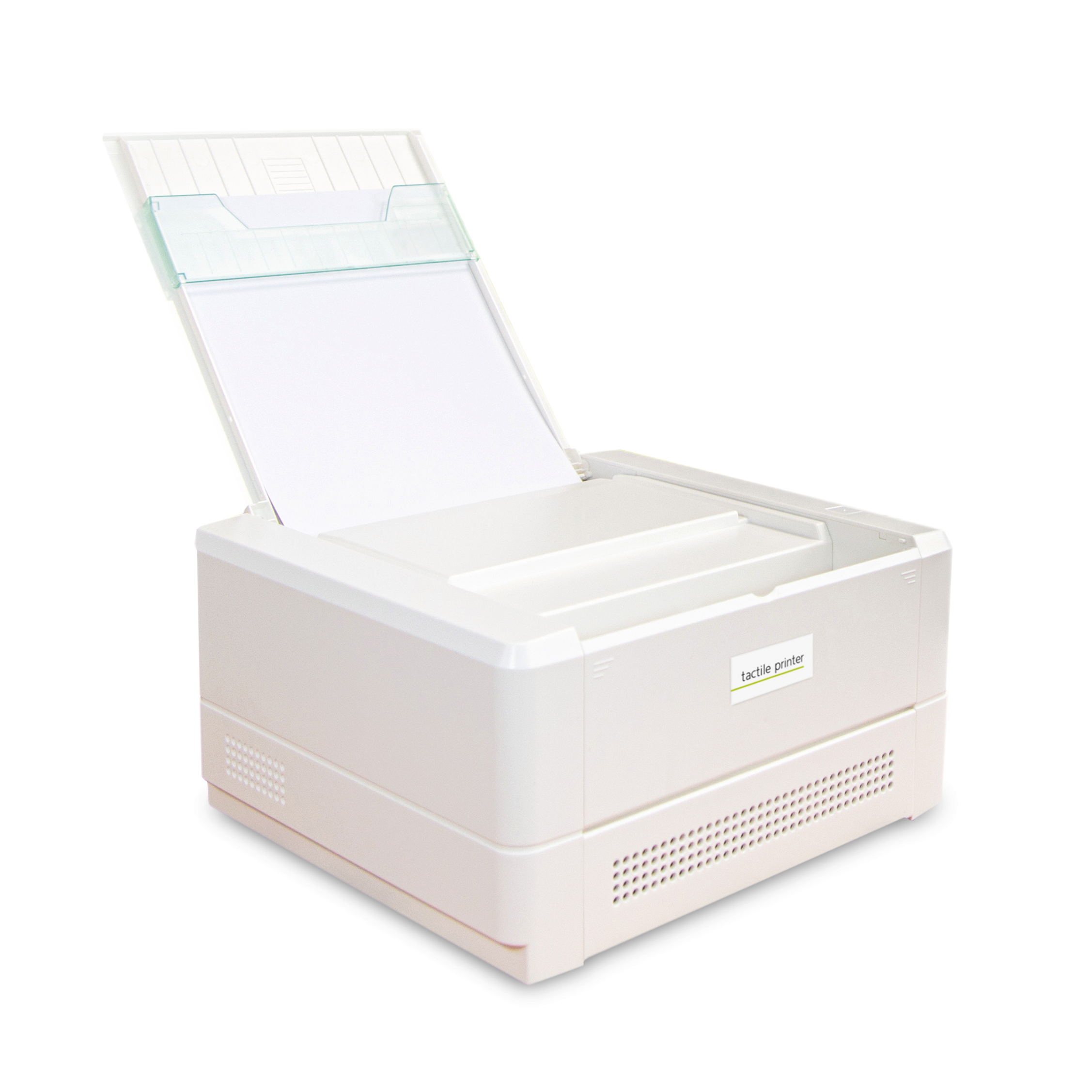
The Tactonom Tactile Printer produces tactile graphics and braille prints of the highest quality. The DIN A4 prints are characterized by their very good precision and feel. The printer is space-saving, quiet and produces prints in just one step. This enables quick access to tactile documents.

Braille graphics can be used with the Tactonom Reader. We recommend Index Braille Printer, because the graphics from the Database automatically optimized for them. With Linking QR codes and markers, these graphics are connected to the Tactonom Reader.

The new Tactonom graphics bag is available for organizing tactile graphics. It is ideal for storing graphics up to A3 size, has several side pockets and a carrying strap for convenient transport. The bag makes it easier to organize your graphics collection.

More than 1900 graphics
available at share.problind.org